来源:http://follow.rengang.org/modify-the-hosts-file-successfully-access-google/
可能很多地方的很多朋友不 能打开plus.google.com,也就无法访问Google+(Google推出的一款社会化分享应用,据说目前在测试阶段但依然很强大。),下面 跟随任刚(follow.rengang.org)用替换Hosts文件的办法来顺利访问Google+:
# Copyright (c) 1993-1999 Microsoft Corp.
#
# This is a sample HOSTS file used by Microsoft TCP/IP for Windows.
#
# This file contains the mappings of IP addresses to host names. Each
# entry should be kept on an individual line. The IP address should
# be placed in the first column followed by the corresponding host name.
# The IP address and the host name should be separated by at least one
# space.
#
# Additionally, comments (such as these) may be inserted on individual
# lines or following the machine name denoted by a ‘#’ symbol.
#
# For example:
#
# 102.54.94.97 blog.rengang.org # source server
# 38.25.63.10 *.huawendesign.com # x client host127.0.0.1 localhost
203.208.46.30 http://www.google.com
203.208.46.30 picasaweb.google.com203.208.46.30 lh1.ggpht.com
203.208.46.30 lh2.ggpht.com
203.208.46.30 lh3.ggpht.com
203.208.46.30 lh4.ggpht.com
203.208.46.30 lh5.ggpht.com
203.208.46.30 lh6.ggpht.com
203.208.46.30 lh6.googleusercontent.com
203.208.46.30 lh5.googleusercontent.com
203.208.46.30 lh4.googleusercontent.com
203.208.46.30 lh3.googleusercontent.com
203.208.46.30 lh2.googleusercontent.com
203.208.46.30 lh1.googleusercontent.com
203.208.46.30 images1-focus-opensocial.googleusercontent.com
203.208.46.30 images2-focus-opensocial.googleusercontent.com
203.208.46.30 images3-focus-opensocial.googleusercontent.com
203.208.46.30 images4-focus-opensocial.googleusercontent.com
203.208.46.30 images5-focus-opensocial.googleusercontent.com
203.208.46.30 images6-focus-opensocial.googleusercontent.com
203.208.46.30 s6.googleusercontent.com
203.208.46.30 s5.googleusercontent.com
203.208.46.30 s4.googleusercontent.com
203.208.46.30 s3.googleusercontent.com
203.208.46.30 s2.googleusercontent.com
203.208.46.30 s1.googleusercontent.com203.208.46.30 plus.google.com
203.208.46.30 talkgadget.google.com
203.208.46.30 ditu.google.com
203.208.46.30 maps-api-ssl.google.com
203.208.46.30 mail.google.com
203.208.46.30 docs.google.com
203.208.46.30 pop.gmail.com
203.208.46.30 scholar.l.google.com
203.208.46.30 news.google.com
203.208.46.30 video.google.com
203.208.46.29 translate.google.com203.208.46.30 profiles.google.com
把上面引用的这些统统拷贝,然后用记事本打开C:/windows/system32/dirvers/ect/目录下的hosts文件,全选并粘 贴、保存、退出。重启浏览器试试访问plus.google.com,Google+终于和咱们见面了。不仅如此,其他很多google提供的服务也可以 正常访问了,好好享受吧。
本文由自动聚合程序取自网络,内容和观点不代表数字时代立场





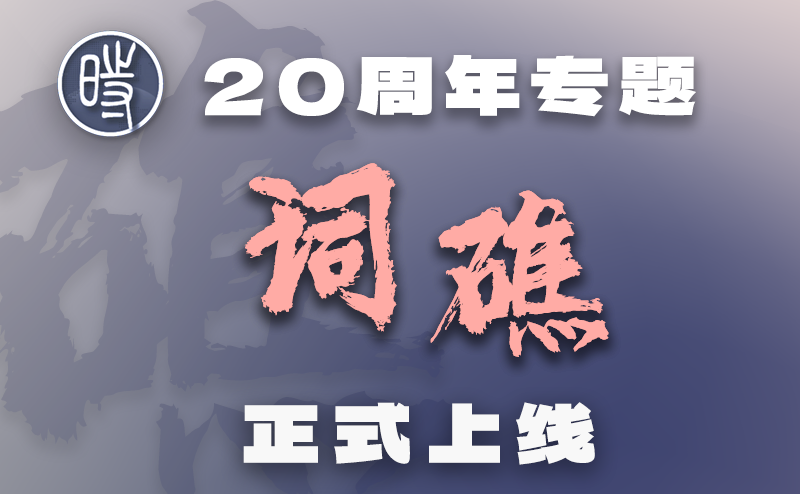
.png)

