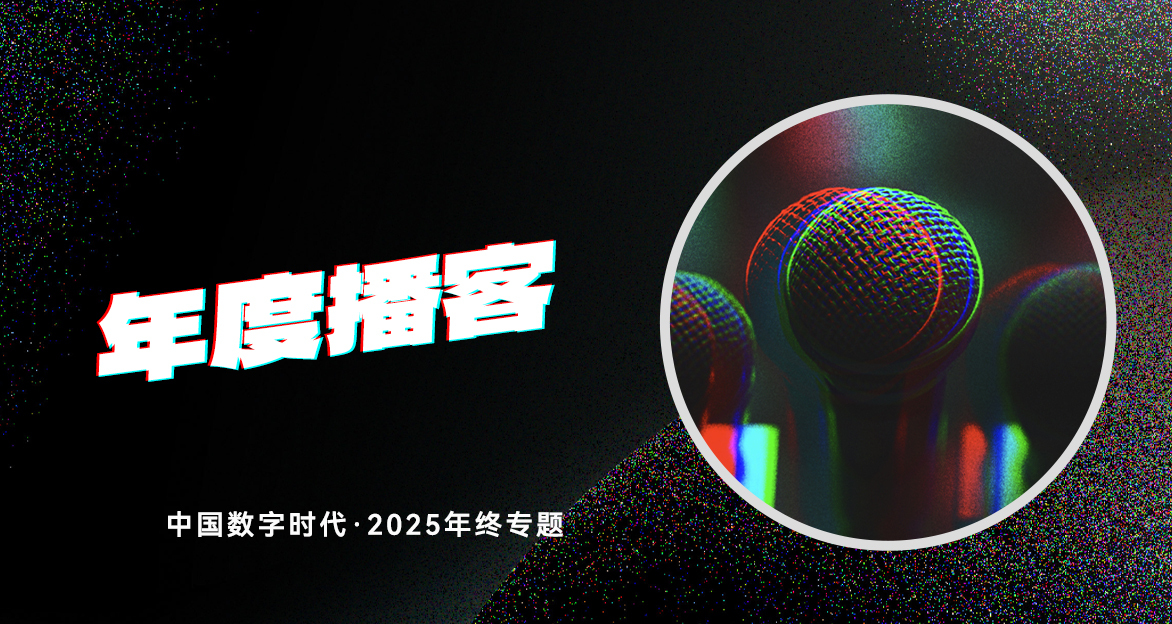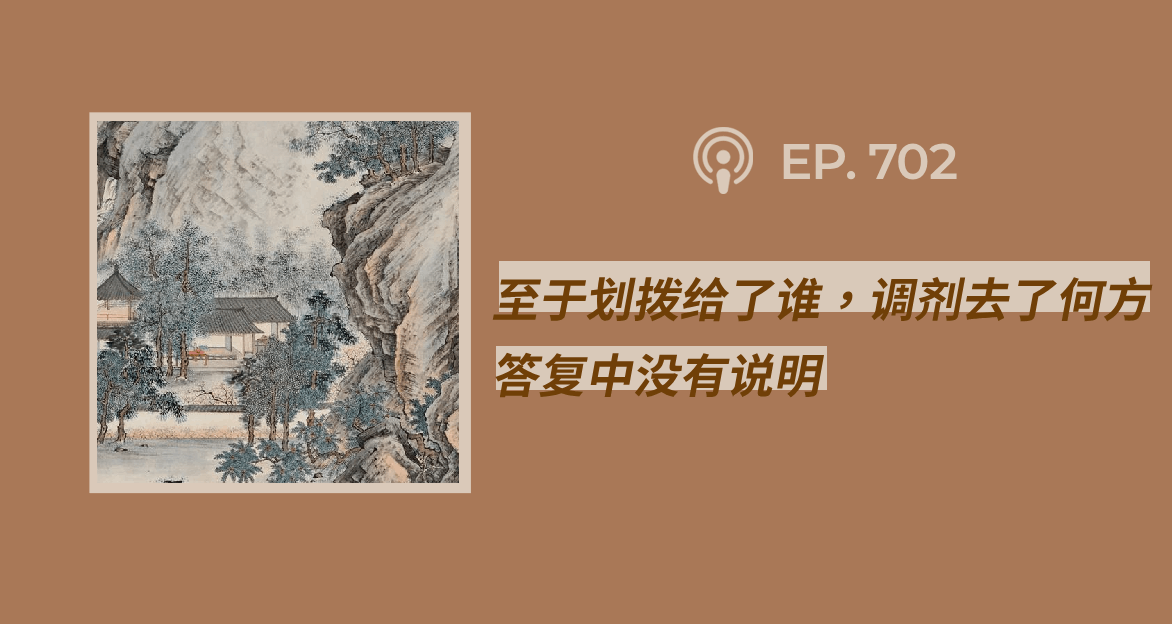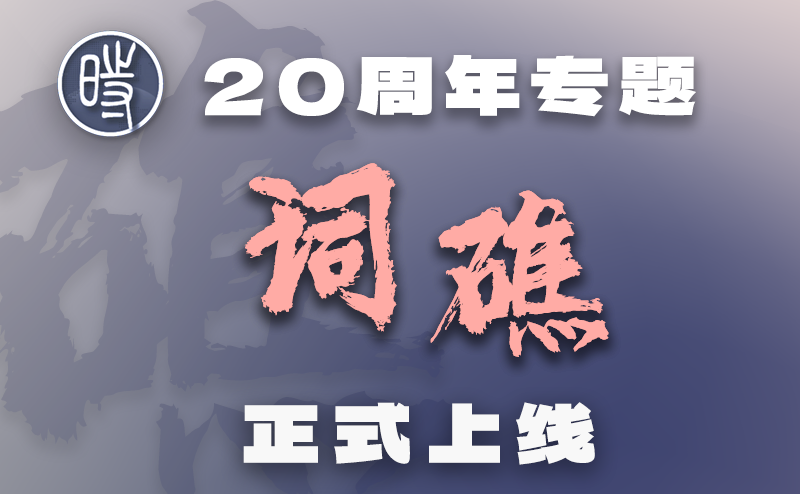科学上网
沉默的广场|我考察了几千条对话,找到了杭州马某某被国家安全部门抓捕的原因
2022年5 月10日
马某某(网名Ya Ya)的推特和电报账号均为国内手机号注册,俗话说“淹死的都是会游泳的”,对于自身安全如此疏忽,只能一声叹息……前些时候,我和一些国内因言获罪的人士有过沟通,蹊跷的是这些人士几乎全部因推特上的言论被定罪。
斯坦福大学SIO|Clubhouse在中国:它的数据安全吗?
2021年2 月15日
该报告的英文版本 语音社交App “Clubhouse”,在中文听众中爆红。斯坦福大学网络观测平台(SIO)调查了这个App的数据是否保护它的用户数据,以及用户数据为何需要被保护。 Jack Cable, Matt DeButts, Renee DiResta, Riana Pfefferkorn, Alex Stamos, David Thiel, Stanford Internet Observatory Elena Cryst...
Fuck GFW|ClubHouse被封后如何翻墙听?Shadowrocket上的相关设置
2021年2 月9日
一.将 ClubHouse 相关域名加入代理 点击 Shdowrocket 底栏的“配置”,点击“default.conf",选择“编辑纯文本”将下面的规则复制黏贴进去,然后点击右上角“保存”。 点击底栏的“配置”,再点击“default.conf" 选择”编辑纯文本“ DOMAIN-SUFFIX,clubhouseapi.com,PROXY...
易简财经 | 张小龙实锤了,偷信息的最大嫌疑人是输入法
2021年1 月22日
一直以来,输入法都是个非常敏感的软件,很多时候,人们日常生活中需要通过输入法进行交流,并且还会输入各种平台的账号密码,可以说输入法软件已经成为人们生活中必不可少的工具之一。但是随着输入法越来越先进,各种AI、云技术介入其中,人们的隐私信息也在不断被这些输入法的公司窃取,无论是你日常的谈论,还是各种账号密码。
404博物馆|Tuber你敢用么?一个自动的思想汇报App
2020年10 月12日
使用App需要用手机号注册,注册了之后,基本就是实名在用了,如果再用这个账号登录推特,邮箱,脸书,油管,所有的这些都是实名制在用了。
工人阶级|浙江公安一直兢兢业业地处罚翻墙行为,做得对么?
2020年10 月4日
“翻墙”一直是个敏感话题,许多网友对此牢骚满腹,比如查阅资料不方便了,与海外亲友交流不方便了等等。 有的还会抱怨说,凭啥帝吧能出征FB,我们就不能出去为国效力? 不过,抱怨归抱怨,遵纪守法是每个公民的义务。别的不说,如果哪天让警察蜀黍上门问候,小心脏恐怕不一定受得了。 近日有网友爆料,浙江公安部门频频对个人翻墙用户进行治安处罚。为一探究竟,笔者对此进行了检索梳理。...
奇客资讯|Telegram 如何在白俄革命中起着重要作用
2020年8 月24日
就像发条一样,Telegram 上反对白俄专制领导人的抗议者每天会发布一个任务清单,列出目标和集会的时间和地点,像企业一样准确无误,还经常配上鼓励口号如“为了自由”。自 8 月 9 日当局宣布现任总统重新当选以来,Telegram 成为了协调大规模抗议的不可或缺的工具。通过 Telegram 频道,白俄用户分享着抗议的最新信息、视频和照片,了解存在大量警察的位置,联络人权活动人士和呼吁新的抗议。最受欢迎的频道包括 NEXTA、NEXTA Live 和...

- 1
- ...
- 2
- 3
- 4
- 5
- 6
- 7
- 8
- 9
- 10
- 11
- 12
- 13
- 14
- 15
- 16
- 17
- 18
- 19
- 20
- 21
- 22
- 23
- 24
- 25
- 26
- 27
- 28
- 29
- 30
- 31
- 32
- 33
- 34
- 35
- 36
- 37
- 38
- 39
- 40
- 41
- 42
- 43
- 44
- 45
- 46
- 47
- 48
- 49
- 50
- 51
- 52
- 53
- 54
- 55
- 56
- 57
- 58
- 59
- 60
- 61
- 62
- 63
- 64
- 65
- 66
- 67
- 68
- 69
- 70
- 71
- 72
- 73
- 74
- 75
- 76
- 77
- 78
- 79
- 80
- 81
- 82
- 83
- 84
- 85
- 86
- 87
- 88
- 89
- 90
- 91
- 92
- 93
- 94
- 95
- 96
- 97
- 98
- 99
- 100
- 101
- 102
- 103
- 104
- 105
- 106
- 107
- 108
- 109
- 110
- 111
- 112
- 113
- 114
- 115
- 116
- 117
- 118
- 119
- 120
- 121
- 122
- 123
- 124
- 125
- 126
- 127
- 128
- 129
- 130
- 131
- 132
- 133
- 134
- 135
- 136
- 137
- 138
- 139
- 140
- 141
- 142
- 143
- 144
- 145
- 146
- 147
- 148
- 149
- 150
- 151
- 152
- 153
- 154
- 155
- 156
- 157
- 158
- 159
- 160
- 161
- 162
- 163
- 164
- 165
- 166
- 167
- 168
- 169
- 170
- 171
- 172
- 173
- 174
- 175
- 176
- 177
- 178
- 179
- 180
- 181
- 182
- 183
- 184
- 185
- 186
- 187
- 188
- 189
- 190
- 191
- 192
- 193
- 194
- 195
- 196
- 197
- 198
- 199
- 200
- 201
- 202
- 203
- 204
- 205
- 206
- 207
- 208
- 209
- 210
- 211
- 212
- 213
- 214
- 215
- 216
- 217
- 218
- 219
- 220
- 221
- 222
- 223
- 224
- 225
- 226
- 227
- 228
- 229
- 230
- 231
- 232
- 233
- 234
- 235
- 236
- 237
- 238
- ...
- 239
CDT/CDS今日重点
蓝灯·无界计划
近期热门播客节目
媒体报道
- CNN – China’s censorship and surveillance were already intense. AI is turbocharging those systems
- NED – China Digital Times: 2025 Democracy Award Honoree
- James Town – Beijing’s War on ‘Negative Energy’
- China Media Project – Hubei Hit-and-Run Escapes the Headlines
- European Union Institute for Security Studies – CFI panel at the Montreal International Security Summit
- 更多报道...