来源:http://igfw.tk/archives/3428
A HTTPS proxy to route all HTTP traffic securely to the external network (based on node.js)
The general idea is mentioned here: Using HTTPS for all browsing
To get started:
- Copy remote-proxy.js to a remote machine that you trust to not be packet sniffed by anyone.
- Start it by typing “node remote-proxy.js”
- Run local-proxy.js on your machine by typing: “node local-proxy.js �remote=REMOTE_PROXY_HOST_NAME_OR_IP”
- Go to Firefox/Chrome (or whatever your browser is) and set ONLY the HTTP proxy to localhost port 8080.
- DO NOT set any other proxy (even HTTPS) to localhost port 8080.
- DO NOT forget to replace the SSL keys with your own (self generated keys that is)
- That’s it. All traffic from your machine is now secure from local packet sniffers.
A thread on reddit praising/bashing the idea/app. Use this to comment.
项目地址:http://code.google.com/p/node-tls-proxy/
下载地址:http://code.google.com/p/node-tls-proxy/source/browse/#svn%2Ftrunk
https://no.de/提供免费测试的 nodejs主机,我申请过一个,申请比较麻烦,要在Linux系统下用命令申请邀请码(我等了一个星期才收到),然后申请主机,还要生成私钥来认证 ssh登陆,总之申请到后发现可以ssh隧道转发代理翻墙,不过过了一段时间由于没有部署应用被删除了,那个应用部署我按照说明都不成功,太笨了。
本文原始地址:http://igfw.tk/archives/3428
本文由自动聚合程序取自网络,内容和观点不代表数字时代立场





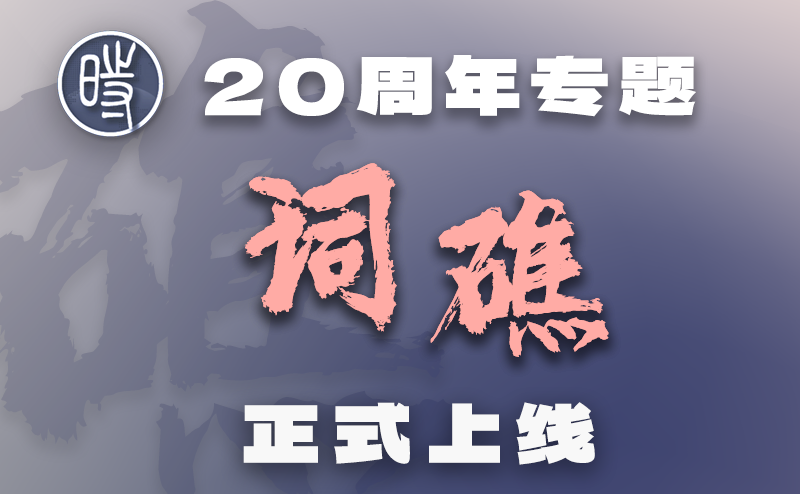
.png)

