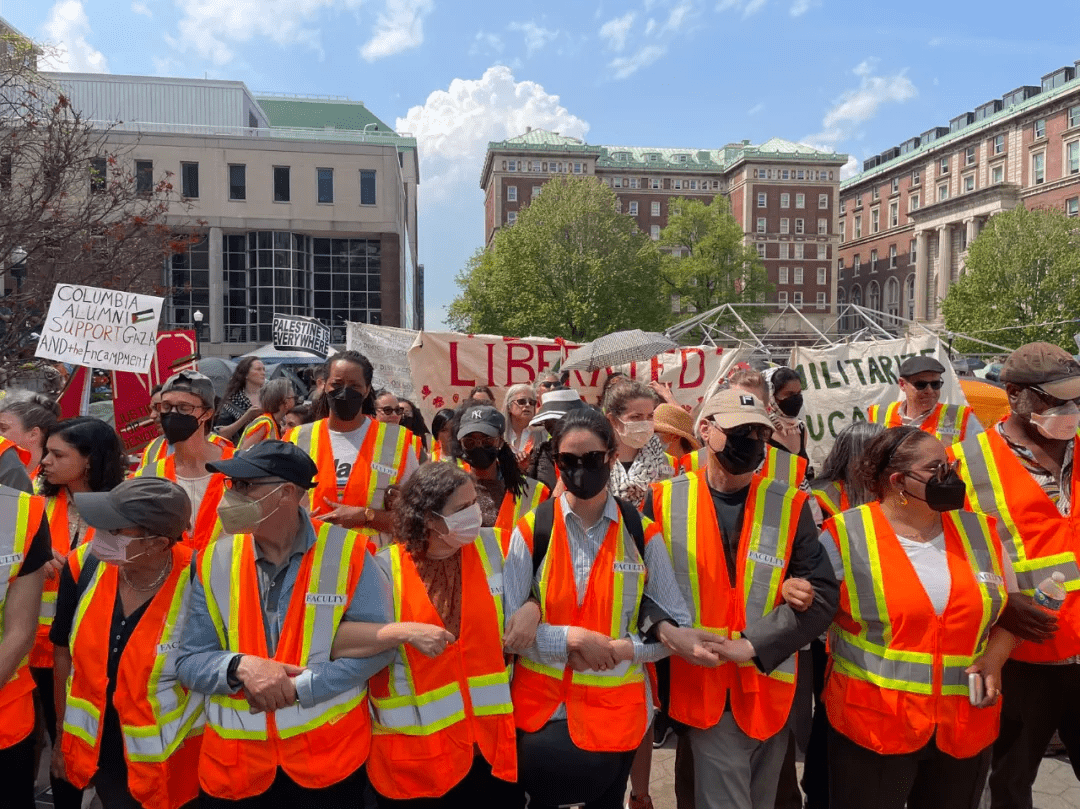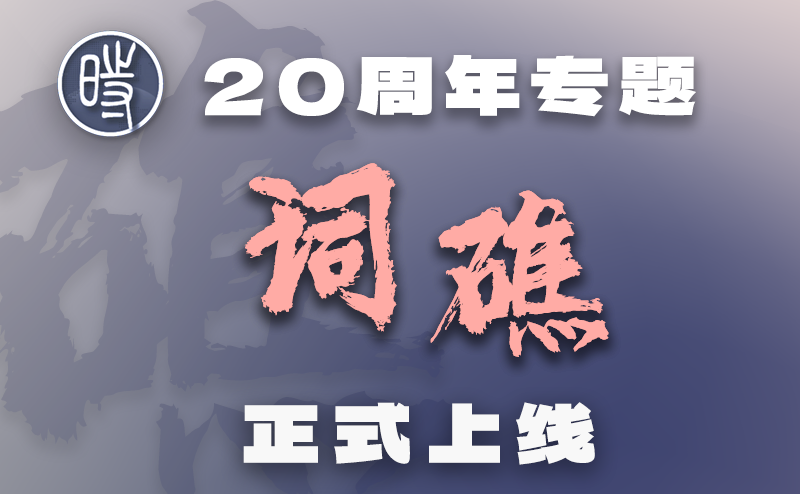来源:http://www.yinyan.org/archives/modify-hosts-file-on-google.html
前几日经朋友的邀请,参加了Google+,但是由于国内的实际状况,只能借助于一些代理软件暂时登陆一下,今天在友链的博客[飞哥游吧和大舌音]看到了同样的文章,可以不用代理随时随地登录Google+,经测试后发现是经得起考验的,速度还可以!
基本方法都是修改windows各版本的hosts文件[C:WINDOWSsystem32driversetc],在文件末位添加代码, 用记事本或者notepad++打开即可修改.添加两者之一即可!
添加代码[一]
#google plus
74.125.230.107 plus.google.com
209.85.175.132 images1-focus-opensocial.googleusercontent.com
209.85.175.132 images2-focus-opensocia2.googleusercontent.com
209.85.175.132 s2.googleusercontent.com
209.85.143.132 lh1.googleusercontent.com
209.85.175.132 lh1.googleusercontent.com
209.85.143.132 lh2.googleusercontent.com
209.85.175.132 lh2.googleusercontent.com
209.85.143.132 lh3.googleusercontent.com
209.85.175.132 lh3.googleusercontent.com
209.85.175.132 lh4.googleusercontent.com
209.85.143.132 lh4.googleusercontent.com
209.85.143.132 lh5.googleusercontent.com
209.85.175.132 lh5.googleusercontent.com
209.85.143.132 lh6.googleusercontent.com
209.85.175.132 lh6.googleusercontent.com
添加代码[二]
72.14.204.132 lh6.googleusercontent.com
72.14.204.132 lh5.googleusercontent.com
72.14.204.132 lh4.googleusercontent.com
72.14.204.132 lh3.googleusercontent.com
72.14.204.132 lh2.googleusercontent.com
72.14.204.132 lh1.googleusercontent.com
2404:6800:8005::8a plus.google.com
72.14.213.100 plus.google.com
欢迎大家尝试,多加交流,yinyanchn@gmail.com
本文由自动聚合程序取自网络,内容和观点不代表数字时代立场